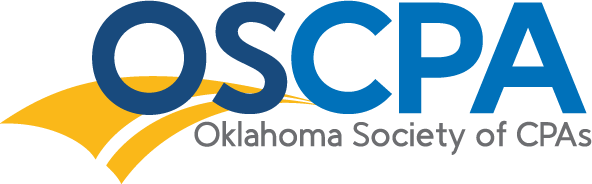Windows 10 is Retiring: What Every CPA Firm and Financial Professional Must Do Before October 2025
May 30, 2025
On October 14, 2025, Microsoft will officially end support for Windows 10. After this date, no more security patches, updates, or technical assistance will be provided. While that might seem like a simple software sunset, the implications for firms in the financial sector are anything but minor.
For CPAs and finance professionals who handle sensitive client data and operate under stringent regulatory requirements, this is a deadline you cannot afford to miss.
Security Risk and Regulatory Exposure
Operating unsupported systems increases exposure to cyberattacks, data breaches, and regulatory non-compliance. Once Microsoft discontinues security updates, Windows 10 will become an open target for hackers exploiting known vulnerabilities—some of which may already be circulating quietly.
This isn’t hypothetical. According to Verizon’s 2024 Data Breach Report, 61% of breaches involved small and mid-sized businesses, many of them in professional services. Cybercriminals know that CPA firms are trusted with high-value data—SSNs, EINs, tax filings, bank account details, payroll reports—and they know that many firms are still slow to upgrade.
Remaining on Windows 10 past October 2025 could risk violating client contracts, industry standards like GLBA, SOX, and state-level data protection laws, especially if a breach occurs on a known-vulnerable system.
The Hidden Cost of Delaying
Microsoft will offer Extended Security Updates (ESUs) at a steep price—$61 per device in year one, $122 in year two, and $244 in year three. That’s $427 per device just to buy time, without access to any new features or functionality.
Worse, pushing off the upgrade could leave you with:
- Downtime during tax season or audits
- Compatibility issues with newer software and cloud platforms
- Reputational risk with clients who expect professional-grade data protection
Will Your Devices Even Qualify?
Windows 11 comes with stricter hardware requirements, including TPM 2.0 and Secure Boot support. Some older machines will not qualify, even if they’re still technically functional. To help assess this, Microsoft offers the PC Health Check tool, a fast way to identify devices that meet upgrade criteria.
If your systems are over 4–5 years old, it may be more cost-effective (and secure) to replace rather than upgrade.
Why Windows 11 Makes Sense for Financial Firms
This isn’t just a security issue—it’s a productivity opportunity.
Windows 11 offers:
- Enhanced encryption and threat protection built into the OS
- Tighter integration with Microsoft 365 for seamless collaboration, especially in hybrid work environments
- AI-powered tools like Microsoft Copilot to help generate summaries, analyze documents, and streamline reporting
- Improved virtual desktops for separating client environments or balancing firm and personal use on one device
For firms embracing automation and cloud platforms, Windows 11 provides a faster, safer, more responsive foundation.
3 Steps to Prepare Now
- Assess Your Environment:
Run PC Health Check on every device in the firm. Document which can be upgraded, which need a settings change, and which should be replaced. - Create a Rollout Plan:
Avoid disruptions during busy seasons. Consider phasing upgrades by department or by priority. - Backup and Validate:
Ensure all critical files, tax software, and client records are fully backed up before migration. Perform test upgrades if necessary.
Don’t Wait for the Clock to Run Out
Many firms assume there’s still plenty of time, but as we approach the October deadline, demand for new machines and IT support will skyrocket. Lead times will increase, and last-minute upgrades will cost more in both dollars and downtime.
The move to Windows 11 is about more than meeting a deadline, it’s about ensuring your firm is secure, compliant, and equipped for the future of finance.
This article was provided by Kellen Cowan of Newave Solutions.