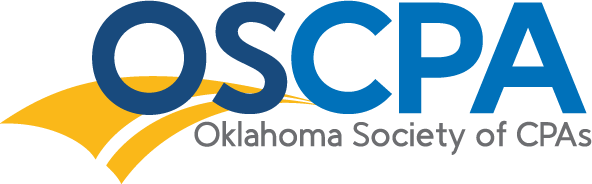Making Sense of Mobile Device Management: MDM and MAM in Microsoft 365
April 20, 2023
Sponsored by EMSCO Solutions
Modern businesses rely heavily on mobile devices, but effectively managing them can be a daunting task. If you’re struggling with deciding which tool is best for your team, Microsoft 365 has got you covered! Our comparisons of Mobile Device Management (MDM) and Mobile Application Management (MAM), highlighting their individual strengths & weaknesses will help guide the perfect selection for achieving success in today's competitive world.
If you're all about control, then MDM might be the solution for you. With MDM, you get complete control over the entire device. This means you can ensure that the device is encrypted, password-protected and up to date with the latest security patches. This is especially important if your business deals with sensitive data, as MDM can help minimize the risk of data breaches and cyber-attacks. MDM also lets you manage devices remotely, which is a lifesaver for businesses with a lot of mobile workers. If a device gets lost or stolen, you can wipe it clean or even lock it down, all from a distance. That's some serious control!
But MDM may not be the best choice for everyone. It can be expensive, and may require more resources and IT support than some businesses have available. Additionally, MDM could impact user privacy, as administrators have complete control over the device.
If you want to manage specific applications on mobile devices, then MAM might be a better choice. With MAM, you get to manage and secure specific applications without controlling the entire device. This can be great if your business deals with less sensitive data or wants to give your employees more flexibility. With MAM, administrators can control and secure specific apps, which might be enough if you don't need to worry too much about industry regulations.
One of the biggest benefits about MAM is that it gives employees more freedom to use their own devices. This can be a huge advantage if your business has a bring-your-own-device (BYOD) policy. Since MAM is easier to implement and doesn't require as much IT support as MDM, it might be a better choice for businesses that don't have a lot of resources.
But, MAM does have its downsides. Since it doesn't provide complete device control, it might not be the best choice for businesses that deal with sensitive data or need to follow strict regulations. MAM might not be as secure as MDM for sensitive data since it doesn't provide complete control over the entire device. And if you go too crazy with app restrictions, it could potentially impact user experience.
So which solution is right for your business? Ultimately, it depends on your business's needs and priorities. If you deal with sensitive data or need to comply with industry regulations, MDM might be the way to go. If you want more flexibility and control over specific applications, MAM might be the better choice.
No matter which solution you choose, Microsoft 365 has got you covered. With Microsoft Endpoint Manager, you'll have all the tools and support you need to manage both MDM and MAM in the Microsoft 365 environment. You'll be able to ensure that your mobile workforce is productive and secure, while also minimizing the risk of data breaches and cyber-attacks.
In conclusion, managing mobile devices can be a challenge, but Microsoft 365 offers two great solutions for businesses of all sizes. By carefully considering the pros and cons of each solution, you can choose the one that best fits the needs and priorities of your business, while also ensuring that your mobile devices are secure and productive.