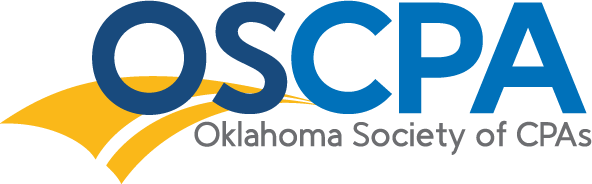Surgent's Data Analytics Readiness Series: Formulas, Named Ranges, and Formula Auditing
Available Until
1.00 Credits
Member Price $59
Non-Member Price $79
Overview
This one-hour course will introduce users to table functions in Excel and Power BI. Users will demonstrate an ability to apply and utilize named ranges and naming conventions to data. Specific focus will be given to common formulas and functions within Excel. Common pitfalls in formula implementation will be discussed. Users will utilize exercises alongside an instructor to practice formula and function skills.
This course is one in a ten-part certification series, Core Data Analytics: Excel and Power BI Skills for Accounting and Finance Professionals, by Surgent IQ.
Highlights
- Named ranges- how they help in creating formulas
- Naming conventions and why they are important
- What you need to know to master formulas
- How to audit your formulas to limit errors
- Exercises- formulas
- Named ranges
- How to enter a formula- best practices to improve skill levels
Prerequisites
2+ years of experience working with Excel
Designed For
Accountants who want to transition to data analysis and have a basic knowledge of Excel and Excel formulas
Objectives
- Understand the applicable Excel skills that will be required in making the transition to data analyst
- Apply formulas to existing data and debug errors in formulas
- Understand the importance of naming conventions in Excel tables
- Understand the basic formula language and implementation guidance and be able to apply that guidance to common formulas used in data analytics
Preparation
Install Power Pivot and Data Analysis ToolPak
Non-Member Price $79
Member Price $59