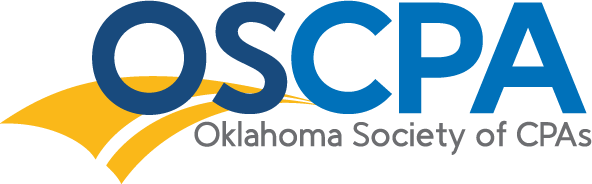Surgent's Microsoftr Excelr 2019: Working with Formulas and Functions
Available Until
4.00 Credits
Member Price $79
Non-Member Price $99
Overview
This course guides you through creating, copying and pasting, reviewing, and correcting basic and complex formulas in Excel 2019 using step-by-step, hands-on activities.
Highlights
- Identify basic formula and function syntax
- Recognize formulas pasted with relative references
- Select status bar options and sum (AutoSum) for quick calculations
- Recognize formulas pasted with mixed or absolute references
- Identify formula results pasted as values
- Select worksheets for grouping and entering formulas
- Identify ways to link worksheets and workbooks with 3D formulas
- Select the insert function button or buttons from the function library to insert functions in formulas
- Recognize defined names as function arguments
- Apply conditional formatting to formulas’ results
- Identify and correct common errors using the trace error icon and the formula auditing tools
- Identify and correct circular references
- Select color-coded cell borders to correct a cell reference error in a formula
- Identify how to step through a nested formula
- Identify how to use the Watch Window and other tools to analyze, protect, and hide formulas
Prerequisites
Experience working with Excel 2019 in the Windows operating system environment
Designed For
Users experienced with using Excel 2019 in the Windows 10 operating system environment or experienced Excel users switching from earlier versions of Excel.
Objectives
- Describe formula and function syntax and create basic formulas
- Copy/paste and fill formulas
- Enter formulas on grouped worksheets
- Use multiple methods to build formulas
- Apply conditional formatting to formulas’ results
- Find and correct formula errors using a variety of tools, such as the Error Checking feature and Trace Error icon, the Formula Auditing tools, and the Watch Window
Preparation
None
Non-Member Price $99
Member Price $79