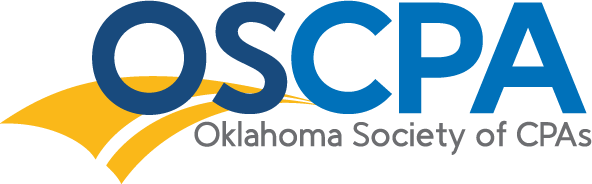Streamlined Excel Reporting Series Session 2: Working with PivotTables
2.00 Credits
Member Price $118
Non-Member Price $142
Overview
This is part 2 of a 4 part series.
This session begins by comparing the formula-based reports we built at the end of the Excel for Accounting Professionals series to PivotTables. We’ll dig into the details between these two report types so that you are comfortable applying them to specific workbooks. In this webcast, we create two versions of many reports, one version with formulas and the other with PivotTables. With this interactive practice, you will be comfortable replacing formula-based reports with PivotTables when appropriate.
Prerequisites
Familiarity with Excel tables and formula-based reporting concepts
Designed For
All accounting and finance professionals
Objectives
- Identify the three PivotTable report layout formats.
- Recall the operator that causes Excel to create absolute structured table references.
- Distinguish between calculated fields and calculated items.
Leader(s):
Leader Bios
Jeff Lenning, Surgent McCoy Self-Study CPE, LLC
Jeff Lenning, CPA, CITP, of Click Consulting, Inc., is a CPA and published author. He has written several articles for the Journal of Accountancy and other publications. His firm specializes in providing computer consulting services to CPA firms and their clients.
Non-Member Price $142
Member Price $118